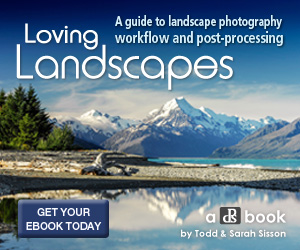Features
- APS-C CMOS sensor, 24MP
- 3.0-inch, vari-angle touchscreen, 1,040,000 dots
- 1080p video capture
In a first for Canon DSLRs, the Rebel T6i features both Wi-Fi and NFC (Near Field Communication) technology to enable it to be connected to a smartphone or tablet for remote control and image sharing. It’s even possible to connect two cameras just by touching the NFC logos together, and then transfer images wirelessly.

Like the older Rebel T5i, the Rebel T6i has a 3.0-inch 1,040,000-dot Clear View II TFT screen that’s touch-sensitive. It also has an aspect ratio of 3:2 to match the uncropped ratio of the imaging sensor, while the vari-angle hinge on the side of the body means it can be placed in a range of positions.
There’s a 19-point phase-detect AF system when shooting through the viewfinder. The choice of AF point can be left to the camera to decide in 19-point AF mode, or it can be set manually in Single point AF or Zone AF mode. In Zone AF mode you have the choice of five groups of points for selection, whereas in Single point mode all 19 points are available for individual selection.
Canon’s Hybrid CMOS AF III system (with Face detection, Tracking AF, FlexiZone-Multi and FlexiZone-Single modes) is available with the Rebel T6i / 750D when using Live View. This is an improved version of the Hybrid CMOS AF II system found in the Canon EOS SL1 / 100D, having a greater number of focusing pixels arranged in a more regular array than in the past. Canon says it’s about 4x faster than version II and two generations ahead of the original Hybrid CMOS AF system in the Rebel T5i.
Unlike the Rebel T6s / 760D, the Rebel T6i / 750D doesn’t have a Servo autofocus option in Live View mode so there isn’t an option for focus to adjust continuously while the shutter release is held down and subject distance changes. There is, however, a Continuous AF option in the Live View section of the main menu. When this is activated focus is adjusted fairly slowly when the shutter release isn’t pressed. It’s designed for use in video mode and to pre-focus when shooting stills.
- What camera should I buy
Build and handling
- Aluminium alloy and polycarbonate construction
- Design little changed from the EOS Rebel T5i / EOS 700D
- 555g
Textured coatings on the deep grip on the front and the small thumb bridge on the back help to make the camera feel comfortable and safe in your grasp.
Following the design of other Canon DSLRs, the Rebel T6i / 750D has a Quick menu that is accessed by pressing the Q button. This gives a quick route to some key features for adjustment. Setting adjustments can be made using the physical buttons and dials or by touching the screen. If you’re not used to using a touch-screen camera you may find that you start out using the buttons and dials, but gradually you start using the touchscreen because it’s so intuitive.

Being a DSLR, the Rebel T6i / 750D has an optical viewfinder. Canon has used a pentamirror design rather than the pentaprism versions found in more expensive cameras like the EOS 70D. This shows approximately 95% of the scene (the 70D’s covers 98%) so you may need to take care with composition to avoid including unseen elements around the edges of the frame.
As the screen is on an articulating joint it can be seen from a wide range of angles. Reflections are an issue in very bright light, but it is usually possible to see enough detail to compose images. In Live View mode it’s especially helpful to use the screen to set the AF point, or even set the AF point and trip the shutter when composing images at very awkward angles.

Perhaps the biggest handling difference between the T6i and T6s is that the T6s has a Quick Control dial around the navigation buttons. The T6i relies on an exposure compensation button instead. In manual exposure mode this button needs to be pressed while rotating the dial near the shutter release to set aperture, in the semi automatic modes it’s used with the dial to adjust exposure compensation. It’s a quick and easy task, but the Quick Control dial on the T6s / 760D makes these adjustments a little faster.
The exposure mode is set using the dedicated dial on the right of the T6i’s top-plate – this is on the left on the T6s. Unlike the T6s there’s no lock on the dial, but it doesn’t get knocked out of position easily and it provides a route to the same same exposure modes including program, shutter priority, aperture priority and manual as well as options such as Full Automatic (Scene Intelligent Auto), Creative Auto (which allows you to take control with simple instructions using non-photographic terms) and a collection of user-selectable scene modes, including some within Special Scene (SCN) mode.
Autofocus
- 19-point AF, all cross-type AF points
- Predictive AF
- AF working range down to -0.5EV

The phase detection AF system that’s available when composing images in the viewfinder is fast and accurate, even in quite low light with the kit lens mounted. It means it’s a much better choice when shooting sport or action. In 19-point mode it does a pretty good job of identifying the subject, but Zone-AF and Single-point mode are a better choice provided you can keep the active area over the right part of the scene.
When using Live View mode I found the T6i / 750D is capable of getting subjects sharp quickly, so it’s possible to compose images on the main screen when hand-holding the camera. However, it’s not really fast enough to use it to shoot moving subjects, and there’s no servo option, so it can’t adjust focus as subject distance changes when your finger is on the shutter release.
- Best entry-level DSLRs
Performance
- 5fps burst shooting
- Exposure weighted towards active AF point
- 440 shot battery life
A dedicated 7,560-pixel RGB and Infra Red (IR) sensor is provided for measuring exposure when the viewfinder is in use. As with the T5i’s iFCL metering system, these pixels are grouped into 63 segments (9×7) with the usual options of Evaluative, Centre-weighted, Partial and Spot metering. However, the partial (6.0% of viewfinder) and Spot (3.5% of viewfinder) coverage is a little more precise than in the T5i / 700D (9% and 4% respectively) and pixels on the sensor each have their own RGB-IR filter and are read independently.

This is a similar system to the one in the excellent EOS 7D Mark II and Canon claims it’s more accurate than the T5i’s with improved colour detection. However, it’s worth remembering that even in Evaluative mode the metering is linked to the AF points, so the brightness of the subject could have an impact upon overall exposure.

Image quality
- ISO100-12,800, expandable to 100-25,600
- Huge jump in image quality from the T5i / 700D
- Pleasing skin tones
Viewed at 100% on-screen, the T6i / 750D’s high sensitivity JPEGs look softer than simultaneously captured raw files, but even at ISO12,800 some look good at around A3 size (16 x 12 inches).
As usual, when all noise reduction is turned off the raw files have more visible noise at 100%, but it’s fine grained and there’s no banding, so it’s possible to produce images that have a bit more ‘bite’ than the JPEGs.
Chroma noise only really becomes obvious at 100% in raw files captured at ISO1600 and above (when all noise reduction is turned off). Meanwhile the softening of detail that tends to go hand-in-hand with noise reduction in the default settings becomes apparent at 100% in JPEGs captured at ISO3200, though it’s not really an issue until ISO12,800.

- Best DSLRs you can buy right now
Verdict
The Rebel T6i / 750D can trace its heritage back to the early days of digital photography and it shows. A very polished and well-thought out camera, the Rebel T6i / 750D is a great introduction to DSLR photography for those looking to make the step up from a compact or smartphone.Very comfortable to hold and use, the controls are within easy reach and the touchscreen is very well implemented, allowing you to navigate the menus and make setting selections with you a few taps. It’s also very handy to be able to pinch-zoom into images to check sharpness.
We particularly liked having a vari-angle screen because it makes it easy to compose images at awkward angles and encourages you to be creative. It’s also helpful to be able to set the AF point and/or trip the shutter with a tap on the screen.
The upgrade to the 24MP sensor is a very welcome improvement over the 18MP chip found in the Rebel T5i / 700D, which combined with excellent phase detection autofocus and metering systems, adds up to a very nice camera.
Competition

Nikon D5500
Perhaps the closest rival to the Rebel T6i / 750D, the D5500 is the first Nikon DSLR to get touchscreen control, plus there’s also built-in Wi-Fi. There isn’t much wrong with the D5500’s 24.2-megapixel, non-anti-aliased sensor, though. It may be pinched from the older D5300, but it still delivers excellent image quality, while the advanced AF system delivers the goods.Read the full review: Nikon D5500

Canon EOS Rebel T6s / EOS 760D
As we’ve touched upon internally at least, the EOS Rebel T6i / 750D and T6s / 760D are very pretty much identical, but it’s the exterior controls where differences start to appear, notably the addition of a rear thumbwheel and top plate LCD display. Features which only normally appear on Canon’s higher end enthusiast models. For newer users, the T6i is the better bet.Read the full review: Canon EOS Rebel T6s / EOS 760D

Canon EOS Rebel T6 / EOS 1300D
Fancy a Canon DSLR but don’t want to splash a load of cash? The Rebel T6 / EOS 1300D could be just the answer. This stripped down EOS doesn’t have quite the same spec as Canon’s pricier DSLRs, but it’s a solid performer for those looking for a dependable camera that will deliver pleasing images.Read the full review: Canon EOS Rebel T6 / EOS 1300D
Buy Canon EOS Rebel T6i / EOS 750D here.
- Mirrorless vs DSLR: 10 key differences
TechRadar: Cameras and camcorder reviews
Learn Digital Photography The Smart Way. Click Here To Get More Details About Photography Masterclass.
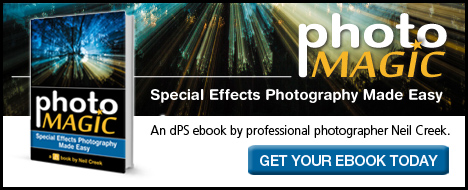
Visit here for more on Photography Tips.
Read more on Camera Tips.



















 So herbs and weeds are definitely in abundance nowadays!
So herbs and weeds are definitely in abundance nowadays!